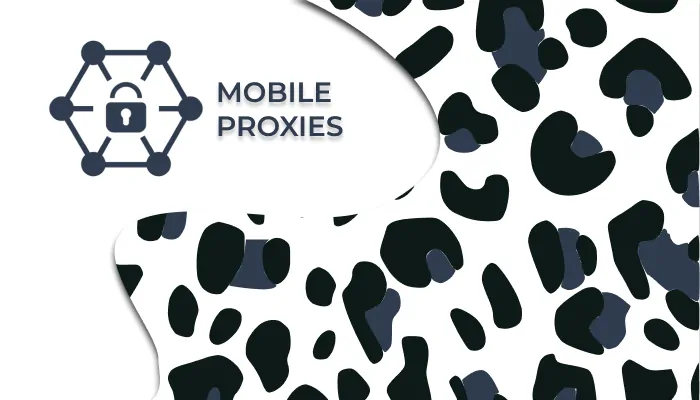Hybrid vs Fully Automated Anti-CAPTCHA Services: a 2026 Comparison
Automated CAPTCHA solving is going through a revolution. Where anti-CAPTCHA services used to rely on real people solving images for a reward, this year an ever-growing share of CAPTCHAs is already being solved by neural networks. AI has advanced a lot: there are cases where a model solves Google reCAPTCHA v2 correctly 100 times out of 100. This calls into question the old belief that humans are always better than machines at solving CAPTCHAs. As a result, modern services increasingly offer hybrid approaches (AI tries to solve instantly, and humans handle the hard cases) or even fully automated AI-based solutions - and the share of these solutions keeps growing.
At the same time, for scraping specialists, QA engineers, and developers, CAPTCHAs remain a major barrier. Today, integrating anti-CAPTCHA services is common practice: these tools are built into many parsers, anti-detect browsers, and account management platforms. For example, 2Captcha is supported by most bots and parsers, and popular anti-detect browsers (Multilogin, Dolphin Anty, etc.) work directly with 2Captcha, CapMonster, and others. In this article, we’ll look at six leading CAPTCHA bypass services in 2026 - their architecture, solving speed and accuracy, supported CAPTCHA types, pricing, and integration specifics.
2Captcha - the crowdsourcing veteran
2Captcha is one of the oldest and best-known anti-CAPTCHA services, operating for over 10 years. Architecture: predominantly manual solving (crowdsourcing). 2Captcha distributes CAPTCHAs across a huge pool of human workers worldwide, who type answers for a small reward. Algorithms (OCR) are sometimes used for the simplest cases, but the core is still humans. This approach guarantees a solution for virtually any CAPTCHA.
Supported CAPTCHAs: 2Captcha is known for extremely broad format coverage. It can solve almost everything: from classic text CAPTCHAs and all versions of Google reCAPTCHA (v2, v3, Invisible) to niche regional CAPTCHAs (Yandex, VK, etc.), image rotation puzzles, click-on-object challenges, GeeTest puzzles, and so on. It’s easier to list what it does not support - basically only brand-new or very exotic systems, and even those are usually added quickly. With a large human workforce, any new CAPTCHA can be solved manually even if there is no algorithm for it yet.
Accuracy: the human factor provides very high accuracy. For simple CAPTCHAs, the correct answer on the first attempt is achieved in ~99% of cases. If a worker makes a mistake, you can resubmit the CAPTCHA or dispute the incorrect answer - 2Captcha will refund the credit for an error. Overall, the error rate is low, and crowdsourcing makes it possible to solve even ambiguous CAPTCHAs that can confuse AI.
Speed: solving time depends on the CAPTCHA type and service load. Simple CAPTCHAs are solved by 2Captcha on average in 7-15 seconds, because thousands of workers online pick up tasks almost instantly. Under good conditions, you may get an answer in 5 seconds. Complex CAPTCHAs take longer: Google reCAPTCHA v2 is usually ~20 seconds (in CaptchaTheCat tests, ~20-22 s). In ideal cases - if the worker is already logged into Google - a reCAPTCHA token can be issued in 1-3 s, but in the worst case it can take up to 60 s. On average, ~20 s is a ÐēÐŋÐūÐŧÐ―Ðĩ acceptable result. For reCAPTCHA v3, which requires “warming up” a browser, the time can reach 20-30 s. FunCaptcha (Arkose 3D puzzles) is one of the slowest: around 1 minute; for 2Captcha it’s ~55 s. Still, all CAPTCHAs are solved within a minute, and 2Captcha continuously optimizes speed (for example, using authenticated workers, parallelizing verification steps, etc.).
Cost: 2Captcha has effectively set the market price baseline. Pricing is dynamic: it depends on task complexity and the number of available workers. Regular image CAPTCHAs cost roughly $0.5 per 1000 solves. Google reCAPTCHA is more expensive: from ~$1 to $3 per 1000 (average price ~ $2), and around $1 per 1000 for complex types (GeeTest, FunCaptcha, etc.). So even at peak demand, the price does not exceed a few dollars per thousand. For incorrectly solved CAPTCHAs, 2Captcha refunds money (there is an error report/dispute system).
Integration: the simplicity of the 2Captcha API has become legendary. Two HTTP requests are enough: submit a task, then after some time fetch the result by ID. The protocol format is very simple (URL parameters), and thanks to 2Captcha’s popularity it has become an industry standard. Many competitors (SolveCaptcha, CapMonster, etc.) implemented compatible endpoints so clients can switch without rewriting code. 2Captcha provides official libraries for popular languages (Python, PHP, JS, Java, C#, etc.) and many integration examples. The entry threshold is minimal - beginners often start with 2Captcha. There are also official browser plugins (Chrome, Firefox, etc.) that automatically solve CAPTCHAs on pages and insert the answer - convenient for those who don’t write code but want to make browsing or manual scraping easier.
Key points: 2Captcha is a universal workhorse, proven over time. It supports an enormous range of CAPTCHA types and has one of the largest user communities. This means thousands of people are ready to solve your CAPTCHA at any moment, and it’s easy to find tips and ready-made modules for 2Captcha online. In practice, the 2Captcha API has become the de facto standard for anti-CAPTCHA integrations. On the downside, speed can drop during peak hours, and there is no fixed time SLA (everything depends on the live queue). Also, at very large simultaneous volumes (hundreds of requests), small delays are possible, although the service does not impose formal limits on parallelism. Overall, if you need reliability and broad CAPTCHA coverage, 2Captcha remains one of the best choices in 2026.
SolveCaptcha - a next-generation hybrid service
SolveCaptcha is a relatively new player with an ambitious hybrid technology. The service positions itself as a “powerful and fast” universal solver for virtually all CAPTCHA types. Architecture: hybrid AI + human. Simple tasks (for example, distorted text, uncomplicated images) are recognized by a neural network in seconds (typically 2-5 s). If a CAPTCHA is complex or multi-step, it is immediately routed to a human operator. This approach improves speed without sacrificing reliability: the service automatically solves ~95-99% of CAPTCHAs, involving a human where the algorithm is not confident.
Supported CAPTCHAs: SolveCaptcha supports almost all popular CAPTCHA types. Their list includes Google reCAPTCHA (v2, Invisible, v3, including Enterprise), Arkose Labs FunCaptcha, Cloudflare Turnstile, GeeTest, regular image CAPTCHAs with text, sliders, math challenges, and so on. By coverage, SolveCaptcha aims to cover ~95% of scenarios, which is close to “full” market coverage.
Solving accuracy: around 95-99% successful solves. Simple text is read almost without errors using OCR; only when an image is completely unreadable does a human get involved. Complex CAPTCHAs (for example, Arkose puzzles) are solved by humans, which delivers a high first-try correctness rate.
Solving speed: thanks to AI, SolveCaptcha is very fast on simple tasks (3-5 seconds for text CAPTCHAs instead of ~10 seconds for a human). ReCAPTCHA v2 is solved on average in ~4.5 s, and reCAPTCHA v3 in ~26 s. Under ideal conditions (warmed-up browsers on the workers’ side), a reCAPTCHA token can be issued in as little as 2 s. FunCaptcha (Arkose) is a harder case: it takes ~48 s because an operator completes the puzzle manually. Overall, for typical CAPTCHAs SolveCaptcha aims to stay within seconds or tens of seconds - within a minute even for the hardest tasks.
Cost: thanks to automation, SolveCaptcha undercuts prices. A typical rate is < $1 per 1000 solves for common CAPTCHAs: 1000 reCAPTCHA v2 solves cost about ~$0.55, reCAPTCHA v3 about ~$0.8. Simple text image CAPTCHAs are even cheaper (~$0.50 per 1000, like competitors). The hardest ones - Arkose FunCaptcha - go up to $2.99 per 1000, which is noticeably lower than purely manual platforms during peak hours.
Integration: the API is fully compatible with 2Captcha - the same methods (in.php, res.php), response format, and so on. This means you can switch from 2Captcha to SolveCaptcha in minutes. Official SDKs are also available in 8 languages, with detailed documentation and examples (including scripts for Selenium/Puppeteer). There is a browser extension (Chrome/Chromium) for automatic CAPTCHA solving on pages. Additional useful features are implemented: a webhook for callback responses (so you don’t have to poll for results) and an API method to complain about an incorrectly solved CAPTCHA to receive a credit refund.
Key points: SolveCaptcha is a “fresh” service that successfully combines industry best practices. It offers maximum speed thanks to AI, is very developer-friendly, and for now maintains low prices. SolveCaptcha’s reliability is directly tied to its infrastructure.
Anti-Captcha (AntiGate) - a scalable professional service
Anti-Captcha is another market veteran. It can be called a direct competitor to 2Captcha: in terms of approach, it also relies on humans solving CAPTCHAs rather than neural networks. Over the years, Anti-Captcha has refined its infrastructure for high loads and is known for stability. Architecture: human crowdsourcing, without in-house AI. That said, Anti-Captcha does introduce external automation - for example, it offers reCAPTCHA v3 solving via emulated browsers, which speeds up the process. Overall, this is an “old-school” service oriented toward enterprise tasks.
Supported CAPTCHAs: Anti-Captcha supports all common types. The full list includes Google reCAPTCHA v2/v3 (including Invisible and Enterprise), complex puzzles like GeeTest and Arkose FunCaptcha, Cloudflare Turnstile, classic text-in-image CAPTCHAs, click CAPTCHAs, sliders, and so on. Like 2Captcha, Anti-Captcha tries to adapt quickly to new CAPTCHA types.
Accuracy: because it relies on real people, the solving accuracy is high, close to 99% for all task types. Unlike 2Captcha, Anti-Captcha does not provide refunds for incorrectly solved CAPTCHAs.
Speed: under normal load, speed is comparable to 2Captcha: simple images in ~5-10 seconds, reCAPTCHA v2 usually 10-20 s. The service actively optimizes reCAPTCHA solving: it uses Google-authenticated workers and browser emulation to reduce token acquisition time. Often the token arrives in ~10 seconds. ReCAPTCHA v3 is also solved fairly quickly (a few ÐīÐĩŅŅŅКÐūÐē seconds). The heaviest CAPTCHAs (FunCaptcha, etc.) take up to a minute, as with competitors.
Cost: Anti-Captcha pricing is close to 2Captcha. Regular text CAPTCHAs are ~$0.50 per 1000. ReCAPTCHA v2 is around $1 per 1000; complex types like FunCaptcha or GeeTest are up to ~$2 per 1000. Pricing is dynamic; there is “floating” pricing depending on time of day and load (i.e., when workers are scarce, the rate increases within ŅазŅÐžÐ―ŅÐĩ limits).
Integration: Anti-Captcha provides its own JSON API (JSON-RPC format). Instead of two URL requests like 2Captcha, you use createTask / getTaskResult methods and structured JSON fields. On plain HTTP it’s slightly more complex (you need to build JSON and handle fields). In a single request you can specify task parameters: CAPTCHA type, the required proxy/IP for solving (for geo-dependent CAPTCHAs), browser emulation settings, etc. There are SDKs for all major languages, integration modules for Selenium and Puppeteer, and even Telegram bots for quick access. Browser extensions (Chrome, Firefox, Safari) and plugins for popular automation tools are also available. In short, integration is fine, it just requires a bit more attention to request structure.
Key points: Anti-Captcha is aimed at professional use and large projects. It fits well when you need high volumes 24/7, enterprise-level CAPTCHAs, or fine-grained control (proxies, geography, behavior emulation). Downsides include less user-friendly support and dynamic price surcharges during peak hours.
DeathByCaptcha - a hybrid with audio CAPTCHA support
DeathByCaptcha (DBC) is an international service with more than 15 years of history. DBC was among the pioneers of the hybrid approach: combining OCR algorithms with a 24/7 team of human decoders. DeathByCaptcha continues this approach today, although its popularity is somewhat lower than 2Captcha. Architecture: hybrid AI + humans. The service tries to solve simple CAPTCHAs automatically (OCR) in a fraction of a second, and if the algorithm is not confident, it hands the task to a human for manual input. This offloads operators and speeds up responses for trivial tasks.
Supported CAPTCHAs: historically, DBC specialized in simple image CAPTCHAs, but over time it significantly expanded the list. Today it supports nearly all major types, including: regular text CAPTCHAs (images with letters/digits), Google reCAPTCHA v2/v3 (including Invisible), Arkose Labs FunCaptcha, GeeTest (v3/v4 puzzles), and a number of specific systems (KeyCaptcha, Lemin, Capy, AWS WAF CAPTCHA, FriendlyCaptcha, etc.). Overall, DeathByCaptcha’s coverage is slightly narrower than the giants, but it covers all popular and even many rare options.
Accuracy: thanks to the hybrid scheme, DBC delivers >90% first-try accuracy on simple CAPTCHAs and up to 99% with additional human verification. Put simply, OCR solves most simple tasks correctly, and if it fails, a human will almost certainly provide the right answer. On complex CAPTCHAs, accuracy is comparable to other human-powered services. Plus, DBC guarantees a credit refund for each incorrectly solved CAPTCHA upon a client claim.
Speed: on simple CAPTCHAs, DBC benefits from OCR - many images are recognized in ~9 seconds on average. If the algorithm fails, extra time is added to hand off to a human, but this happens in parallel (so it does not heavily slow down the flow of simple tasks). For complex CAPTCHAs that require a human (reCAPTCHA, etc.), speed is generally standard: ~15-30 seconds for reCAPTCHA v2, i.e., at the level of 2Captcha/AntiCaptcha. During peak hours, however, DBC can be slightly slower than competitors - average reCAPTCHA solve time can be higher (up to ~26 s). FunCaptcha and similar heavy tasks are also solved in tens of seconds (up to a minute). It’s important to note that DBC has a smaller worker pool than 2Captcha, so under heavy load delays are possible. The service even applies price surcharges during peak hours (~10-20%) to regulate load. This indirectly suggests that without surcharges speed would drop during peak time. Still, for moderate volumes DBC provides acceptable solving speed for all CAPTCHA types (typically within 30 seconds).
Cost: DeathByCaptcha’s pricing model differs from competitors. Instead of strict per-1000 pricing, DBC sells packages of solved CAPTCHAs - for example, 5000 CAPTCHAs for a fixed amount. Converted, it comes to roughly $1-3 per 1000 CAPTCHAs depending on the type. Simple CAPTCHAs are about ~$0.99 per 1000, complex ones (reCAPTCHA, GeeTest) are a few dollars per 1000. DBC uses dynamic pricing: during peak periods, the price automatically increases by 10-20%. This helps motivate workers, but for clients it means a small price increase if you submit tasks exactly at peak load.
Integration: from the start, DeathByCaptcha aimed to be compatible with familiar tooling. Their API is very similar to the 2Captcha and Anti-Captcha APIs, and an official compatibility mode is supported - DBC can accept requests in the Anti-Captcha API format. That is, existing Anti-Captcha code can be adjusted minimally (swap the URL and key) and it will work with DeathByCaptcha. The same applies to the 2Captcha format. This is done so clients can keep DBC as a backup: if the primary service fails, you can quickly switch traffic to DBC without rewriting logic. Official SDKs exist for Python, Java, C#, PHP, and others.
Key points: today, DeathByCaptcha is somewhat smaller in scale than the leaders, but it remains reliable and flexible. It is convenient as a backup channel or in combination with other APIs. Overall, DBC is a time-tested hybrid service with good accuracy. Its downsides are a slightly higher price for complex tasks and possible delays under heavy load.
CapMonster Cloud - an AI-only cloud CAPTCHA solver
CapMonster Cloud represents a new generation of services that rely on fully automated CAPTCHA solving using AI. The project is created by Zennolab based on their CapMonster software and is available as a cloud API. Unlike crowdsourcing platforms, CapMonster Cloud does not involve humans at all: all tasks are handled by neural networks and emulated browsers. Architecture: pure AI in the cloud. This brings a huge advantage in speed and cost, but imposes limitations for the hardest CAPTCHA types.
Supported CAPTCHAs: CapMonster Cloud covers the most common CAPTCHA types: Google reCAPTCHA v2/v3 (including Enterprise), Cloudflare Turnstile, GeeTest puzzles (sliders, v3/v4 puzzles), Cloudflare CAPTCHAs, some CAPTCHAs from gaming platforms and payment gateways, and various simple image CAPTCHAs (text, math, object selection). The hardest interactive CAPTCHAs like Arkose Labs FunCaptcha are not supported. Pure AI solutions still struggle with them.
Accuracy: claimed accuracy reaches 99%. In practice, AI handles uniform, template-like CAPTCHAs well, especially simple image CAPTCHAs (where the model has been trained on thousands of examples) - there quality is close to 99-100%. For more complex types (for example, reCAPTCHA tokens), accuracy is also high, although errors cannot be fully ruled out.
Speed: here CapMonster Cloud is in a league of its own. The model typically solves a CAPTCHA in under 1 second - instant by human-service standards. Average time is <1 s per CAPTCHA. For complex CAPTCHAs that require browser emulation (for example, reCAPTCHA v2/v3), a few seconds may be added to run scripts - but it is still usually measured in single-digit seconds, up to ~10 s. CapMonster Cloud can process over 1000 CAPTCHAs per minute by scaling compute under load. Even with high-volume solving, per-CAPTCHA time stays stable because there is no worker queue (algorithms scale horizontally).
Cost: without the “human factor,” CapMonster Cloud pricing is multiple times lower than human-powered services. Simple CAPTCHAs cost from $0.02-0.05 per 1000 solves - effectively negligible compared to $1/1000 with humans. Complex CAPTCHAs (like reCAPTCHA) are priced in the $0.7-2.6 per 1000 range. With this kind of undercutting, the cost per solved CAPTCHA drops by an order of magnitude. Economically, CapMonster Cloud is one of the cheapest options, especially for large volumes of uniform tasks.
Integration: the service supports API emulation for popular platforms. You can send requests in the 2Captcha or Anti-Captcha format - it’s enough to change the endpoint to capmonster.cloud and use a CapMonster API key. Other parameters (sitekey, URL, image) remain the same. CapMonster “pretends” to be 2Captcha by accepting familiar commands and returning results in a similar format. This lowers the migration barrier: many scripts can be switched to CapMonster almost instantly. Of course, there is also a native API with additional settings (for example, you can explicitly select modules or fine-tune the algorithm for your case).
Key points: CapMonster Cloud is a clear example of the full-automation trend. Its main advantages are phenomenal speed and extremely low CAPTCHA solving costs. Where algorithms work (and that is the vast majority of CAPTCHAs), CapMonster beats humans both in time and unit cost. It is ideal for large streams of similar CAPTCHAs where throughput and speed matter. But the downsides follow from AI’s nature: if you hit a non-standard or heavily protected CAPTCHA (for example, Arkose FunCaptcha with a 3D game), a pure algorithm will not solve it. CapMonster simply does not include it in its capabilities. In such cases, you have to switch to hybrid services.
Buster - a free AI extension for reCAPTCHA
Buster: Captcha Solver for Humans is an unusual entry in our list. It’s a browser extension, not a cloud service. Buster is completely free and open-source, and it solves CAPTCHAs locally, without third-party APIs. Buster’s approach is narrow: it helps you pass Google reCAPTCHA v2 (the “I’m not a robot” checkbox with image challenges) by switching to the audio challenge and using speech recognition. The extension appeared several years ago and quickly gained popularity among users tired of manually clicking traffic lights and storefronts.
Architecture: Buster does not involve remote humans, but it also does not contain its own neural networks - it uses a third-party speech recognition service via built-in browser capabilities. In other words, Buster automates an alternative way of passing reCAPTCHA: instead of solving the visual puzzle, it switches to the audio CAPTCHA and converts the audio into an answer using speech-to-text. Everything happens locally in the browser, on a single button click. Thus, Buster is a fully automated (no human involvement) approach, but applicable only to one CAPTCHA type.
Supported CAPTCHAs: only Google reCAPTCHA v2 (including Invisible reCAPTCHA, where you can manually open the audio tab). Buster is tailored to Google’s CAPTCHA, because it offers an audio option for visually impaired users. Other CAPTCHAs either have no audio mode, or audio is more complex/unavailable there, so Buster does not support them. Buster also does not solve arbitrary text-in-image CAPTCHAs, sliders, puzzle CAPTCHAs, etc. This is a deliberate limitation. But reCAPTCHA is extremely common - and for that one, Buster saves a lot of time.
Accuracy: the extension does not guarantee 100% success, but it works quite effectively. Google sometimes generates difficult audio with noise or background words - speech-to-text may misrecognize it. About 3 out of 4 Buster attempts succeed on the first try, and on the second try it almost always works. If recognition fails, the user can request a new audio challenge and run Buster again - usually the next attempt succeeds. So overall reCAPTCHA solving accuracy with Buster is very high (close to 99% after 1-2 iterations). Of course, Google evolves: under suspicious activity it may temporarily disable audio CAPTCHA or serve deliberately difficult files. Buster itself warns against abuse: if you solve dozens of CAPTCHAs in a row, Google will eventually get suspicious and force you back to image challenges. But for moderate use, Buster’s accuracy and reliability are quite good.
Speed: a full reCAPTCHA solving cycle via Buster usually takes 10-30 seconds, often 10-20 s. This includes clicking the button, downloading the MP3, recognition, and submitting the answer. Buster is significantly faster than manually clicking images (where one CAPTCHA can take 30-60 s or more). However, it is slightly slower than paid services like 2Captcha (which typically return a ready token in ~10 s on average). Still, Buster works directly in the browser and does not require network API calls, except to the speech recognition service. In real scenarios, most CAPTCHAs are solved in ~15 seconds on the first attempt, which is ÐēÐŋÐūÐŧÐ―Ðĩ acceptable.
Cost: Buster is completely free. It is an open-source extension with code on GitHub. It is available for Chrome, Firefox, Edge, Opera - in total it has hundreds of thousands of users (in Chrome alone, >600k installs). No API keys or subscriptions are needed: install and use. The extension does not monetize users; it only uses a public speech recognition API (Google) that is available anonymously and for free within the required volumes. For privacy-minded users, there is an option to configure a local speech engine or an offline engine so you don’t send data to the network at all. In terms of costs, Buster wins across the board: zero rubles per CAPTCHA, aside from the user’s time to click the button.
Integration: since Buster is a browser extension, it is designed more for manual or semi-automated use. After installation, it adds its own button to the reCAPTCHA widget (a small colored puzzle icon next to the checkbox). The user needs to notice the CAPTCHA and click this button - then Buster does the rest automatically. Integrating Buster into fully unattended scripts is harder: for example, in Selenium tests you can theoretically emulate clicking the extension button, but it’s not out of the box and is unreliable. Therefore, Buster is positioned as a tool for interactive browsing: when you personally use the browser and don’t want to waste time on CAPTCHAs. From a technical standpoint, integration is simple: install the extension, and it detects CAPTCHAs on the page and shows its icon. No API key or configuration is required.
Key points: Buster’s advantages are obvious - free, open, privacy-friendly. It is extremely easy to use and genuinely reduces the ŅазÐīŅаÐķÐĩÐ―ÐļÐĩ factor around reCAPTCHA. But there are limitations: only reCAPTCHA v2, and even then in a semi-automatic mode (it needs your click). It won’t work for large-scale automation or CI/CD scripts - API services are better there. Also, Google can limit audio challenges under suspicious activity, so Buster is not a ŅÐ―ÐļÐēÐĩŅŅаÐŧŅÐ―ŅÐđ solution for bots.
Summary comparison table
Below are the key characteristics of the reviewed services:
Service
Architecture
Accuracy
Average solving time
CAPTCHA support
Cost (per 1000)
SolveCaptcha
Hybrid (AI + humans)
95-99% (AI + human verification)
3-5 s (text); ~4-5 s reCAPTCHA v2; up to 25-50 s for complex
reCAPTCHA v2/v3, FunCaptcha, Turnstile, GeeTest, image + text
~$0.5 per 1000 simple; ~$0.8 per 1000 reCAPTCHA v3; up to $2.99 per 1000 FunCaptcha
2Captcha
Manual (crowd)
~99% (human, refunds for errors)
7-15 s (simple); ~20 s reCAPTCHA v2 (average); up to 60 s worst case
reCAPTCHA v2/v3, FunCaptcha, GeeTest, any image/text
~$0.5 per 1000 simple; ~$1-3 per 1000 reCAPTCHA; dynamic by load
Anti-Captcha
Manual (crowd)
~99% (human, no refunds)
~5-10 s (simple); 10-20 s reCAPTCHA v2; ~1 min FunCaptcha
reCAPTCHA v2/v3, FunCaptcha, GeeTest, Turnstile, image/text
~$0.5 per 1000 simple; ~$1 per 1000 reCAPTCHA; up to ~$2 per 1000 complex CAPTCHAs
DeathByCaptcha
Hybrid (OCR + humans)
>90% immediately; up to 99% with verification
~9 s (simple, OCR); 15-30 s reCAPTCHA v2; ~50 s FunCaptcha
reCAPTCHA v2/v3, FunCaptcha, GeeTest, image/text
~$1-3 per 1000 (in packages); e.g., ~$2.9 per 1000 reCAPTCHA; discounts/surcharges by situation
CapMonster Cloud
Fully AI
~99% (you don’t pay for failures)
<1 s (simple); ~1-5 s reCAPTCHA (browser emulation); (does not solve FunCaptcha)
reCAPTCHA v2/v3, Turnstile, GeeTest, image/text (without FunCaptcha)
~2-4 RUB (≈$0.03) per 1000 simple; 50-194 RUB ($0.7-2.6) per 1000 reCAPTCHA; very cheap
Buster (extension)
Local AI (speech-to-text)
~75% first try; ~99% on 2nd
10-20 s per reCAPTCHA v2 (audio); retry manually if needed
Only reCAPTCHA v2 (audio CAPTCHA)
free (open-source extension)
Conclusion
In 2026, the anti-CAPTCHA market offers solutions for every taste: from classic crowd-powered platforms to high-accuracy neural networks. Hybrid services (like SolveCaptcha, DeathByCaptcha) try to combine the best of both worlds: AI speed on trivial tasks and human universality on hard ones. Fully automated AI services (CapMonster Cloud and similar) win on speed and price, but may not cover extreme edge cases such as 3D CAPTCHAs. Still, the gap is shrinking: neural networks already solve 95% of CAPTCHAs no worse than humans, and weaknesses in systems like reCAPTCHA suggest that the future belongs to AI.
When choosing a solution, it’s important to consider your project’s needs. If you have massive volumes of uniform CAPTCHAs and milliseconds matter, look toward AI. If CAPTCHAs are non-standard and constantly changing, the old-school crowd (2Captcha, Anti-Captcha) with near-100% coverage is more reliable. Hybrids offer a middle ground, often saving seconds and money without sacrificing quality. For personal use and small tasks, don’t forget free tools like Buster - they can cover your needs without spending a single ruble.
Read More